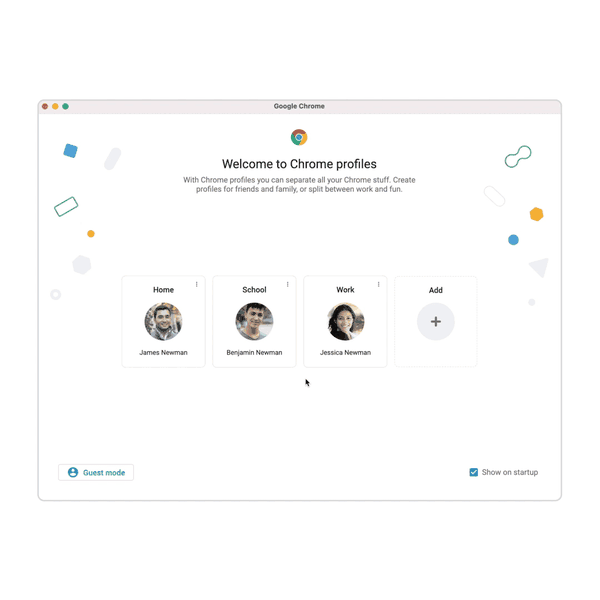The popular internet browser Google Chrome now makes the process of switching between profiles a lot easier than before. That’s good news for anyone sharing a browser or wanting to keep the business and personal account separate on the same computer. The company has published a blog about this.
Now that we all work from home more often (or in some cases, only), it is useful that we also use tools that enable us to keep work and private life separate. Google is now making a good effort with a profile manager for the Google Chrome browser.
Google Chrome does more with profiles
You can set the browser so that when you start it, you are greeted by a profile screen. Everyone with their own profile can go to their own dataset and stored data very quickly. You also set various things for that profile, such as a profile picture, colors, theme and a background.
It is also very easy to create a new profile. To do this, click on the profile icon at the top right and then click on the plus sign. Then you have to complete a few steps, which luckily speak for themselves. Enter your details, personalize your environment and you can start right away.
More options, more overview
When you have a large collection of profiles at your disposal, Google Chrome asks every time after startup which profile you want to log in to. Do not forget to set the synchronization within the settings. This way you can be sure that your own data is synchronized between the devices you use.
Read later
Another new feature is the list of content you want to read later. That functionality is coming to Android and desktop users. With the function you can easily save articles that you can then find in a well-arranged list and so you can read when it suits you better.